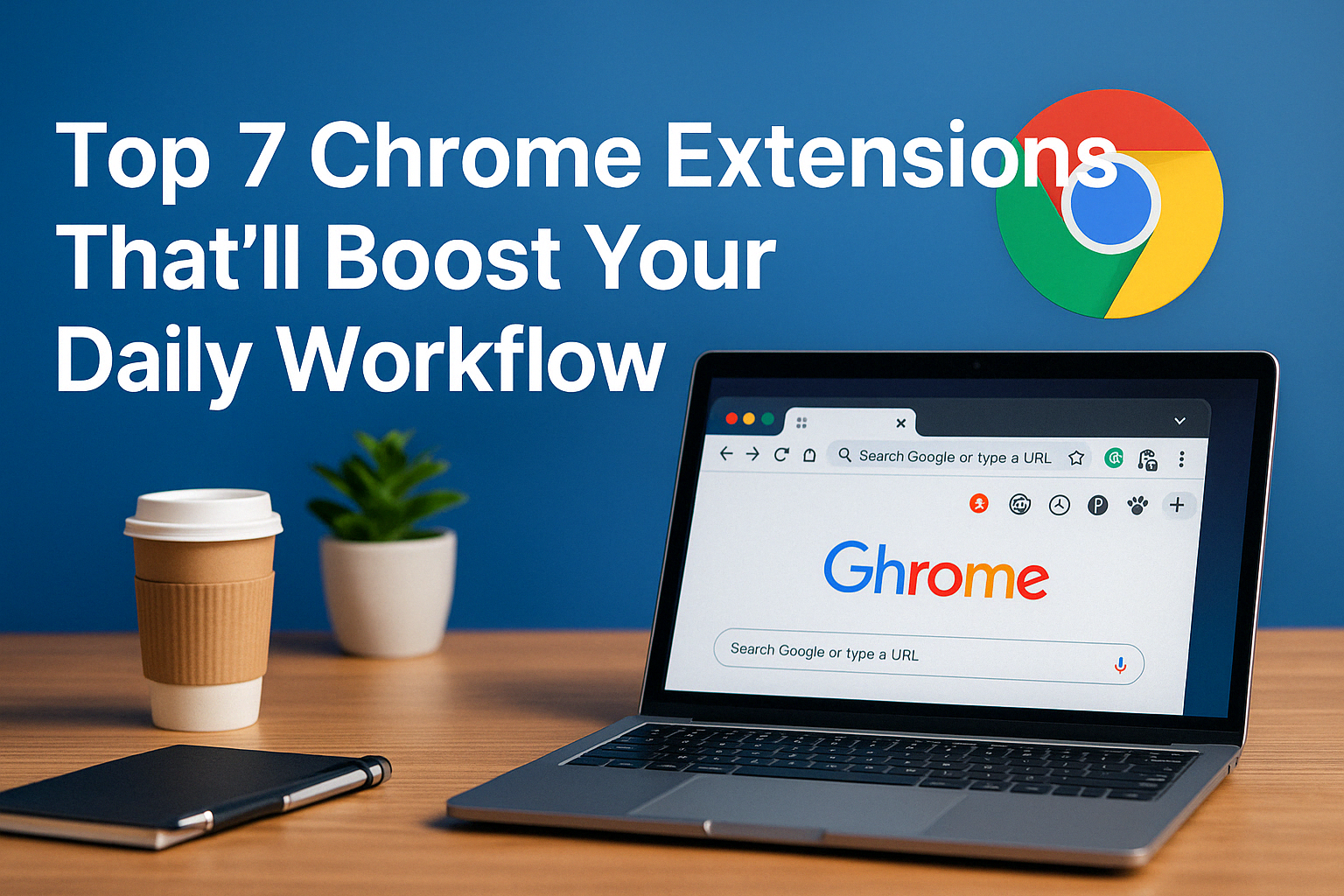In today’s fast-paced digital world, productivity isn’t just about working harder—it’s about working smarter. And if you use Google Chrome, you’ve got access to a massive library of browser extensions that can seriously streamline your day.
Whether you’re a student, remote worker, entrepreneur, or content creator, there are tools that can automate tasks, reduce distractions, and help you focus on what matters.
Here are the 7 best Chrome extensions you should start using right now to level up your daily workflow.
1. Toggl Track – Time Tracking Made Easy
Use it for: Time tracking, project management, productivity analysis
Link: toggl.com/track
Toggl Track helps you stay accountable by showing exactly where your time goes. With one click, you can track time spent on tasks, clients, or projects directly from your browser.
Why it’s great:
- Seamlessly integrates with tools like Asana, Trello, and Google Docs
- Gives visual reports of your time usage
- Helps freelancers and remote workers manage billable hours
Even if you’re not billing clients, it’s a powerful way to fight time-wasting habits.
2. Grammarly – Write with Confidence
Use it for: Grammar and spell check, tone improvement, clear communication
Link: grammarly.com
Grammarly works wherever you write—emails, social media posts, Google Docs, and more. It helps you catch embarrassing typos, improve sentence structure, and even adjust your tone.
Why it’s a must-have:
- Instant writing feedback
- Helps you sound more professional
- Works in real-time while you write
No matter your job, writing clearly and confidently is a skill worth mastering.
3. Loom – Record and Share Videos Instantly
Use it for: Quick screen recordings, async communication, demos
Link: loom.com
Loom lets you record your screen, voice, and face at the same time—perfect for explaining ideas without long emails or meetings.
Best for:
- Giving feedback
- Explaining workflows
- Recording tutorials
The Chrome extension lets you record with just a click, and it automatically creates a shareable link once you’re done. Great for teams, educators, and creators.
4. StayFocusd – Block Distractions and Stay on Track
Use it for: Limiting time on distracting websites
Link: stayfocusd.com
If you find yourself endlessly scrolling through social media or news sites, this extension is your digital discipline tool. StayFocusd allows you to set daily limits on time-wasting websites so you can get back to work.
Top features:
- Customize blocklists
- “Nuclear option” to completely lock sites
- Flexible scheduling for breaks
Even 1–2 extra hours of focus each day can transform your productivity.
5. LastPass – Password Management Simplified
Use it for: Securely storing and auto-filling passwords
Link: lastpass.com
Tired of resetting passwords? LastPass securely stores all your login info and autofills them when you visit sites.
Why it’s a time-saver:
- Generates strong passwords
- Auto-fills login forms
- Syncs across devices
Not only does it save time—it also protects you from password fatigue and phishing attacks.
6. Tab Wrangler – Automatically Close Unused Tabs
Use it for: Keeping your browser clean and fast
Link: tabwrangler.com
Too many tabs open? Welcome to the club. Tab Wrangler helps by automatically closing inactive tabs after a set time while keeping a history so you can restore them easily.
Why it’s helpful:
- Reduces browser clutter
- Improves performance
- Keeps focus on current tasks
It’s like having a digital cleaning assistant who keeps your browser tidy without you even noticing.
7. ClickUp Chrome Extension – Your All-in-One Productivity Hub
Use it for: Task management, time tracking, screenshots, email to task
Link: clickup.com
ClickUp’s extension is perfect for teams or individuals who want to keep all their work in one place. You can turn emails into tasks, take website screenshots, and track time without leaving Chrome.
Why it’s powerful:
- Seamless task creation
- Adds context to project management
- Integrates with other apps like Slack and Google Drive
Whether you’re working solo or managing a team, ClickUp keeps everything organized.
Final Thoughts
Your browser isn’t just a place to open websites—it can be your personal productivity powerhouse. These Chrome extensions help you automate small tasks, reduce mental clutter, and stay focused.